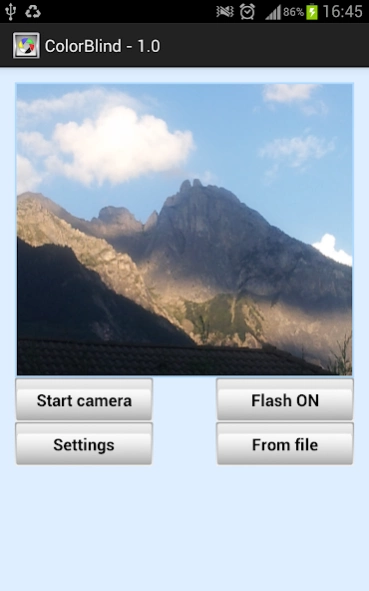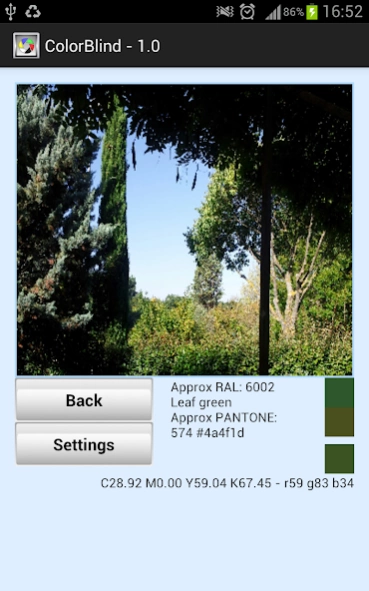ColorBlind - color analyzer 1.8
Free Version
Publisher Description
ColorBlind - color analyzer - Pick colors with live camera ! RGB/ CMYK / PANTONE / RAL color code of anything
Description :
Pick colors everywhere ! Now Tablets compatible !
You need to know the RGB / CMYK / PANTONE or RAL color code of anything from your environment be it a car, a flower or the sky ? ColorBlind allows you to pick colors everywhere, giving you the nearest human readable name of the color through RAL references.
« Easy to use, no more confusion while selecting paint, or asking specific colors to designers. »
This might even be used as a helper for color blind people since it can find the readable name of colors, this is a live camera color analyzer, a color scanner
Features :
Colorblind analyses the RGB values of the area selected from a picture or from your camera, it computes the CMYK four-color coding. It will give you the nearest corresponding values of RAL and PANTONE.
- RGB
- CMYK
- RAL - 213
- PANTONE - 1137
Permissions :
Access to media storage in order to save snapshots.
Taking photos, of course, using your camera to pick colors.
Please, let me know of any bug/problem
ChangeLog
- You can delete specific images from gallery by long pressing them.
- Gallery sort order from newest to oldest.
- Option Vibrator, you can disable vibrations.
- Extra larges (7+ - 10"+) devices layout added
- Camera autofocus not mandatory anymore.
- Fixed gallery crash on re-using cached thumbnails.
- Ad moved down for smaller devices.
- Next update soon :
Picker off-screen debug.
About ColorBlind - color analyzer
ColorBlind - color analyzer is a free app for Android published in the System Maintenance list of apps, part of System Utilities.
The company that develops ColorBlind - color analyzer is Julien Wehrbach. The latest version released by its developer is 1.8.
To install ColorBlind - color analyzer on your Android device, just click the green Continue To App button above to start the installation process. The app is listed on our website since 2016-01-07 and was downloaded 0 times. We have already checked if the download link is safe, however for your own protection we recommend that you scan the downloaded app with your antivirus. Your antivirus may detect the ColorBlind - color analyzer as malware as malware if the download link to net.zappan.colorblind is broken.
How to install ColorBlind - color analyzer on your Android device:
- Click on the Continue To App button on our website. This will redirect you to Google Play.
- Once the ColorBlind - color analyzer is shown in the Google Play listing of your Android device, you can start its download and installation. Tap on the Install button located below the search bar and to the right of the app icon.
- A pop-up window with the permissions required by ColorBlind - color analyzer will be shown. Click on Accept to continue the process.
- ColorBlind - color analyzer will be downloaded onto your device, displaying a progress. Once the download completes, the installation will start and you'll get a notification after the installation is finished.